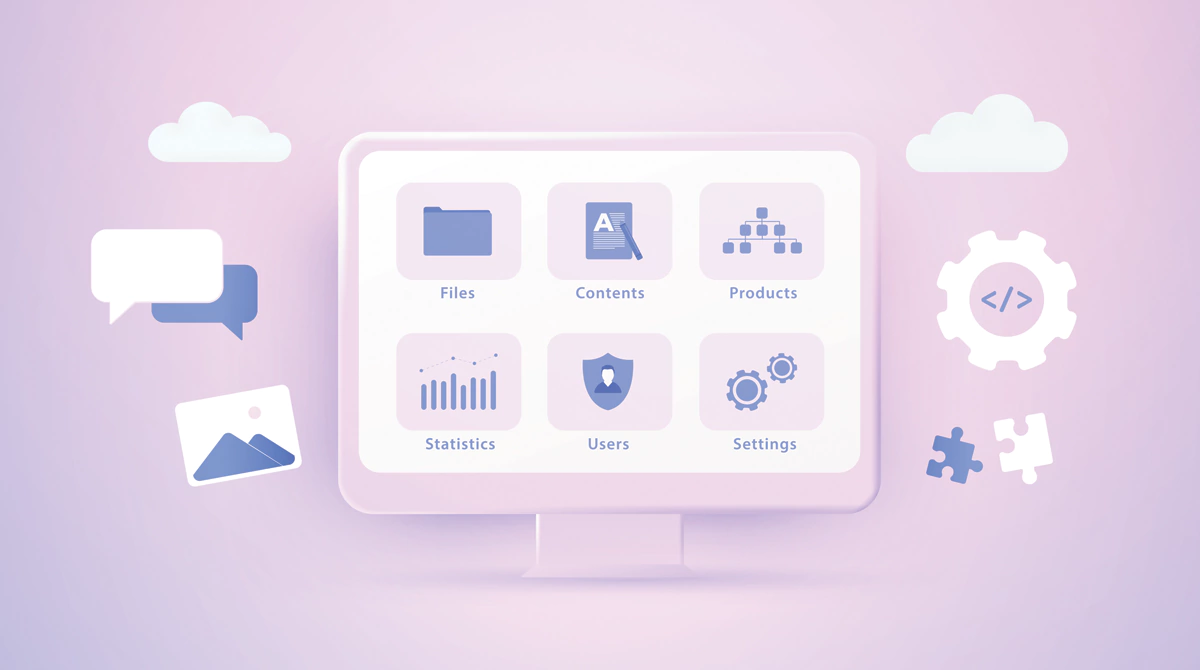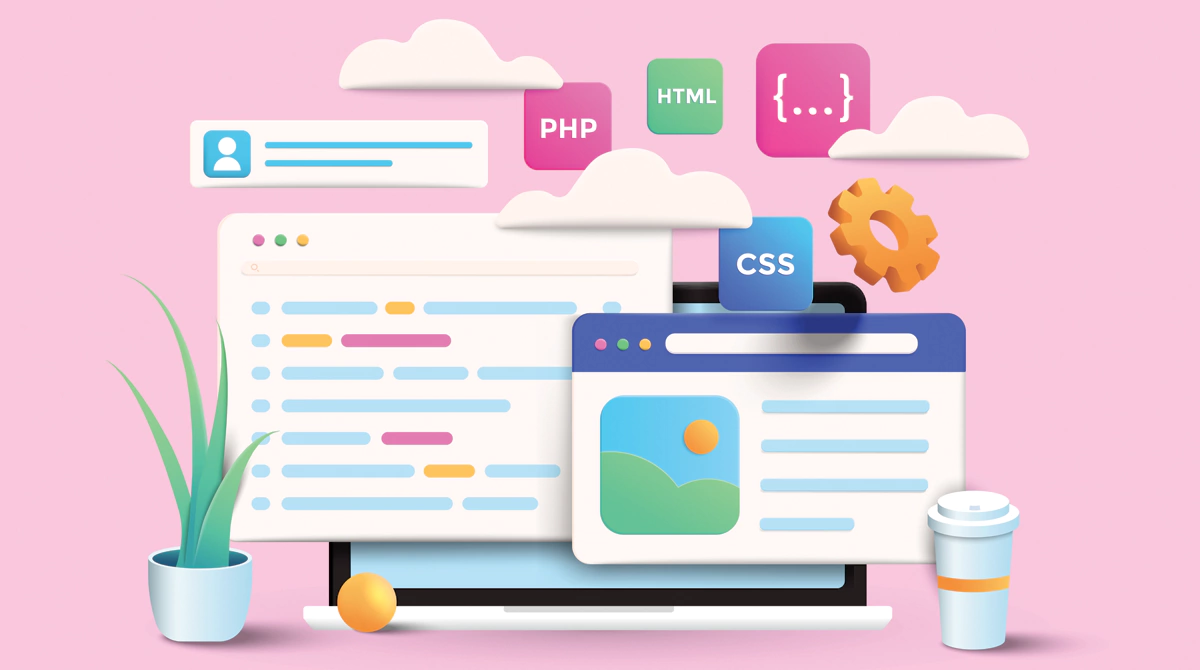Just like every year, various trends in fashion and technology replace the old ones, similarly, web designers keep researching and experimenting continuously to find designs that make the user experience more seamless and enriching. Over the years the World Wide Web has changed so much and the most being itself. Websites are ready to try more concepts as huge sliders with meaningless call-to-action are increasingly going out of trend. While different designs work differently for a variety of industries as per their own unique goals and call to action, some design elements are used by most.
Before we move into the new decade, let’s understand some outdated trends and practices that don’t work well anymore and optimize accordingly.
1. Cliché Photos
The cheesy cliché photos work for some industries but not always. You can choose to have photos in different sections filling your website’s homepage or service pages but fetch ones from reputed websites like Shutterstock or Adobe Stock. At these sources, you are sure to find some unique options. However, there is nothing better than getting a personalized photoshoot done for your team and enterprise as the outcome would be pictures accustomed to your own unique requirements.
2. Sliders with needless call-to-action
As per various surveys, sliders sliding with meaningless call-to-action buttons distract users from the real task they are there for. Apart from many times slowing down the loading speed of the website, they also slow down users in trying to navigate and reach other parts of the website. While initially built by designers to utilize space and display multiple promotional offers, now they are widely being used to display flashy images that simply take away from the purpose of the website.
3. AutoPlay
Videos and audios are found and put to great use by various website, however, their play and pause operations should be in control of the user. The auto-play video especially audios add a lot of noise to an already off stance that comes from being taken aback by so much media being thrown at you. Many advertisements and campaigns begin immediately as you roll on to the website and gives the user little to no control over when they finish or start. Needless to say, that needs to stop.
4. Flash
It’s so obvious that Flash is almost as outdated as the gramophone (joke) but this makes it to the list because many webpages are still using them. Even after Adobe and various browsers have announced officially that they will be cutting support for Flash, various websites continue to use it. The player was removed for not one good reason but many including security and usability concerns. However, if you still want to use it, know that your users or website audience will only see a displayed image over the flash section saying Adobe Flash Player is blocked or not supported.
5. Huge Images
By saying huge or large images, we mean images that take up large parts of your homepage. It can be a single image or a series of images with an action button. They might be seemingly very cool from the design perspective but users feel differently about it. Although now even clients ask for the section of images to be kept smaller, it also came as feedback from many users that these images tend to push the content further down, taking away from the real purpose and utility of the webpage. Hence, keep the call to action straight in front and easily visible with normally sized pictures.
6. Annoying Pop-Ups
We have all been there, dodging multiple pop-up menus or buttons that appear out of nowhere as you visit a website. The problem is not just them being too early or too many at once, it’s the very nature of the pop-up that doesn’t give the user any choice but to read or look at the pop-up. To add to that, they sometimes lead to their Facebook messenger or chatbot that bombards you with messages or asks you to comply and make a choice to a promotional offer that was already there on the website, sigh!
7. Same Tab Links
Various websites add links for promotional, navigational and other purposes which do work well but the issue is when these links open in the same tab taking your user away from your page and replacing it with another. This is not only distracting but actually needs to a drop in the conversion rates. Keep this in mind the next time you add a link to your site.
Numerous such design elements need to go away with 2020 as they are both dreaded and disappointing in a lot of ways. Make room for fresh content, layout and designs that align with your website’s goals and keep expanding your reach through regular feedback and surveys. Nobody can tell you better about what technique or design element to employ that would work better for your targeted demographic than your audience itself.