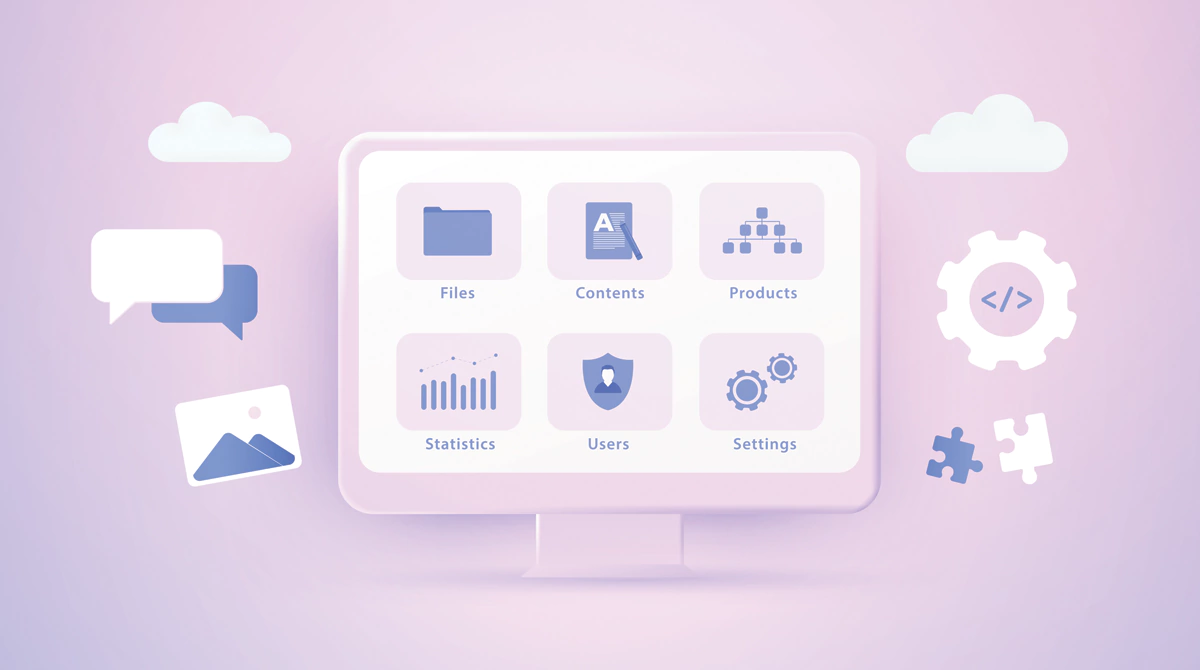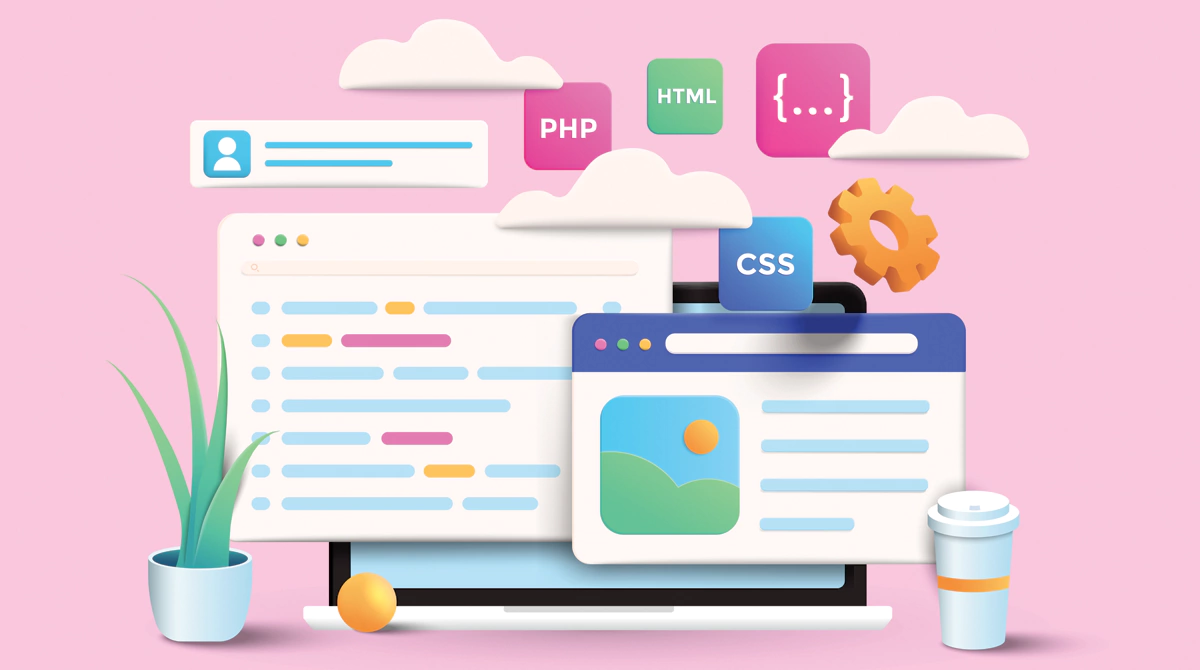If you are working towards creating high-performance websites, the one key factor influencing website performance is its loading speed. Numerous SEO companies work towards enhancing website performance by producing SEO-optimised content. Yet the one thing that could still go wrong in developing a high-performance website is its speed.
In this blog, we will explore – how website speed affects website performance and how to improve it for better SEO!
What is Website Speed?
Website speed refers to the time taken by a website to load. Google recommends website speed under two seconds. Moreover, two seconds is the threshold speed for various eCommerce websites.
Several SEO services strive to provide a website speed of under a half-second for a better user experience. The faster the website loads, the better its performance. Studies have shown website visitors may lose interest and leave the website if it takes more than 3 seconds to load,
Therefore, the time taken for a website to load directly impacts user experience. So what does this imply? Every time a visitor leaves your website for its slow loading speed, you could lose a potential customer! Therefore, when it comes to website loading speed, every second counts. The faster your website’s loading speed, the more revenue your company generates! Moreover, a website loading time of more than 4 seconds impacts at least 90% of your visitors, who would get frustrated and leave your website.
Apart from this, many businesses opting for SEO services wonder – Is there any correlation between website loading speed to its ranking factor? The answer is – yes, there is! Website speed is crucial in impacting the website’s rank on search engines. Moreover, various search engine algorithms (like Google) work towards offering the best user experience for all visitors. Therefore, a slow-loading website that affects user experience significantly has a lower rank on search engines over those having higher website speed.
How To Optimise Website Speed For Better User Experience?
Are you wondering how SEO agencies optimise website speed to boost your ranking in search engines and improve your user experience? The following are some of the tried and tested methods of optimising your website speed for an enhanced experience.
1. Page Speed Audit
Numerous SEO companies work towards enhancing website speed by auditing page speed on desktop and mobile sites. When conducting page speed optimisation, website speed testing provides a performance benchmark. One can use PageSpeed Insights of Google for a quick and easy web page audit to analyse its speed and to detect ways of optimising page load time.
2. Image Size Compression
The best way to improve website speed is to compress the size of visual elements such as images. When used in surplus, large image sizes disrupt the smooth loading of a website. Large image sizes could account for up to 75% of your page’s overall size, thus, impacting its speed. To avoid slow website loading, various companies providing SEO services compress existing images on the website by using compression tools to achieve the task smoothly.
3. Unnecessary Image Elimination
Another process of improving website speed is to eliminate unnecessary visual elements or images. The simplest way to achieve this is by removing images from the webpage that serve no purpose. SEO agencies provide expert guidance on analysing and auditing images on the website to detect the ones you can remove to enhance website speed.
4. Reducing Custom Fonts
One more key reason for a slow-loading website is the usage of several custom fonts. Every company wishes to use custom fonts. However, they can add extra loading time to your website due and slows down website performance. Therefore, SEO companies suggest reducing the usage of such custom fonts to improve website speed.
5. Minimum HTML, CSS & JavaScript Files
If you have used all the above tricks and are struggling to improve your website speed, try minimising HTML, CSS and JavaScript files. The process is called minification and refers to removing unnecessary or redundant data on the website without affecting the resource process of the browser. For example, one can remove code comments, formatting, unused code, use shorter variable or function names, etc. Minification will help improve the function of your website significantly.
6. Nonsynchronous Javascript & CSS Loading
Once you have minimised the coding and formatting of the files and combined your files, you can take a step further to optimise page load speed by non-synchronously loading CSS and Javascript. In this process, the two scripts will simultaneously load to improve page speed. SEO agencies use this trick to enhance website performance.
7. Utilising a Content-Delivering Network
A content delivery network (CDN) is a geographically distributed group of servers that work together to deliver faster internet content. CDN enhances the loading of internet content by copying and storing website elements (HTML pages, files, images or videos) in strategic locations across the globe. SEO companies use this process to enhance website performance.
8. Webpage Redirect Reduction
Did you know that every redirect adds precious seconds to your page speed? The 301 (permanent) and 302 (temporary) are the website redirects occurring on the server side. Such redirects use HTTP to explain that a page or file has moved and thus increase the server response time. You can reduce such redirects to improve website speed.
9. App Audit
Several apps or plugins on your website could result in lower page speed. While some apps you require, there could be a few that you installed and forgot. Moreover, with more plugins for social media integration, website speed automatically reduces. To avoid such issues, companies offering SEO services do an app audit. They carefully de-install anything you’re no longer using (apps or plugins) to enhance your site performance and user experience.
10. Using Browser Cache
Did you know you could improve your website speed using a browser cache? Every time someone visits your website, it downloads assets, such as HTML, CSS, JavaScript files, images, etc., onto their browser’s local cache, so it doesn’t have to retrieve all the assets in every page load, thus improving the page speed.
Wrapping Up
If you plan to improve your website rank on search engines and use various SEO techniques to achieve your goal, ignoring your page speed could be one of the biggest SEO mistakes. Fast website speed is crucial in improving your ranking on Google, ultimately improving your sales. Slow websites offer a poor user experience and cannot hold users’ attention for long periods. Therefore, the slower your site, the less likely visitors stick around long enough to act on a call to action, raise enquiries, signup for newsletters, etc.
However, to resolve this issue, you can take assistance from SEO agencies who provide expert guidance to companies to improve their website performance and page speed. If you want to improve your website speed and require expert guidance, contact our experts at Make My Website today to get your queries resolved instantly! We at Make My Website are Australia’s top website-developing company and provide various digital marketing, branding, SEO, content marketing, web design and development services for local and established brands across Australia.
So wait no longer, and call us today to speak to our experts directly!