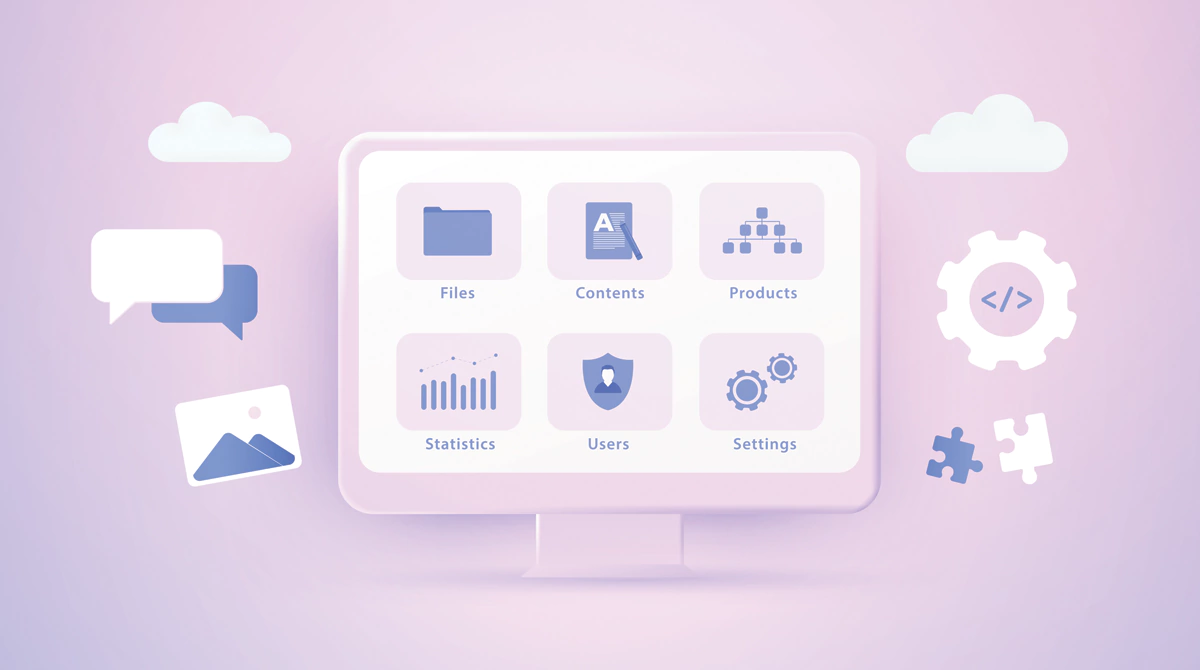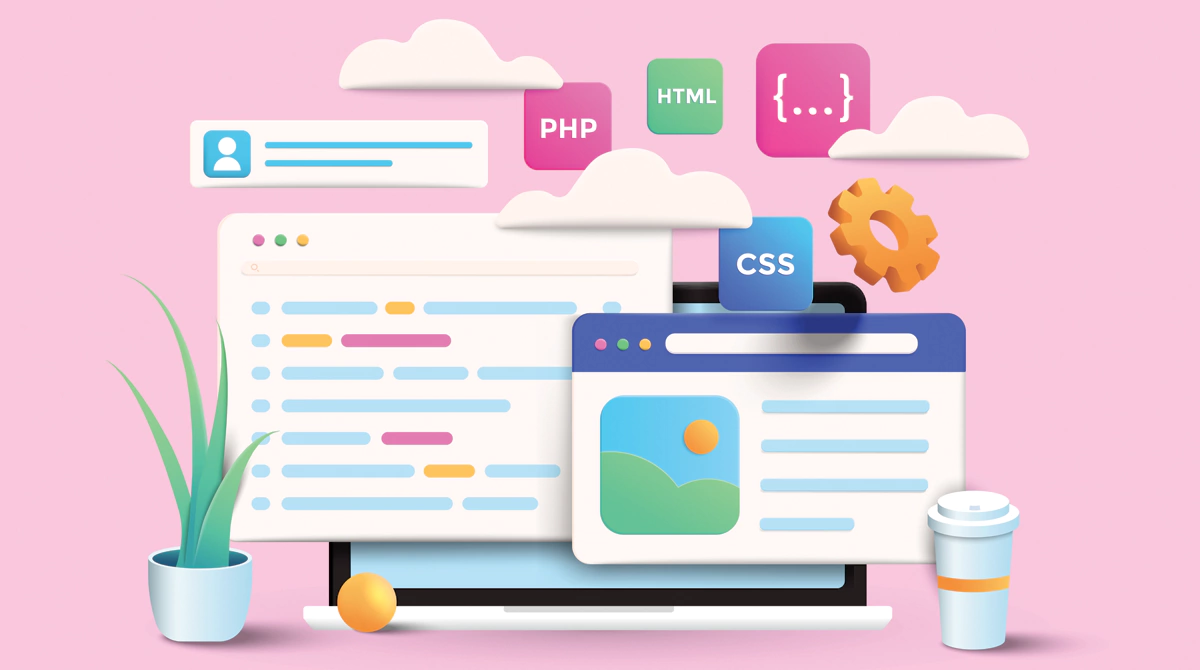Do you consider yourself to be social media savvy? Do you know the ins and outs of all your social profiles?
Yes? But do you need some extra help?
No? Good thing you have us!
As a business owner, there are a million things you need to check off your list every single day. The hard part? You can’t slack off in any department because the competition is as real as it can get. One of those million things is staying on top of all your social media profiles and it’s not an easy task because there are so many profiles to keep track of and these constantly changing algorithms might make you feel like you’re always behind the curve.
But don’t worry, you have us to help you navigate this confusing maze of stats, reach, different profiles and what not.
Let’s discuss some apps that could be of great help to you.
𝟭. 𝗭𝗼𝗵𝗼 𝗦𝗼𝗰𝗶𝗮𝗹-Zoho Social is a complete social media management platform for businesses & agencies. It was one of the first tools to track revenue from your social media marketing efforts. It helps you schedule posts, monitor mentions, create custom dashboards, and more. With its great monitoring capabilities, Zoho helps you focus on what matters. It has super interactive reporting features that use graphs which makes even the most complicated stats easy to understand.
A little of everything never hurt anyone. With Zoho’s collaboration features, all the members of your team can give inputs and manage your brand’s profile together.
𝟮. 𝗕𝘂𝗳𝗳𝗲𝗿-Buffer is your social media management tool on a budget. It is the most intuitive, affordable, and authentic way to reach more people on social media.
It allows you to schedule your posts in advance, saving a lot of time and freeing you for other tasks. Even if you might be busy on that day and time, this feature helps you ensure that your content is posted during the peak reach hours.
Another great feature of Buffer is that it provides precise market testing helping you identify whether your content is a hit or miss. Each brand’s audience and USP differs greatly from one another. With Buffer, you can find concrete answers as to what metrics are most important to boost your brand’s social media presence.
There should be a connection and balance between your different accounts. Buffer allows you to cross post, i.e., posting the same image with different captions on different platforms. This strategy helps you make sure you’re as visible as possible to your customer base. The more they see you, the better they’ll convert later on.
𝟯. 𝗛𝗼𝗼𝘁𝘀𝘂𝗶𝘁𝗲 –Hootsuite is the best available option for social media analytics and is an incredibly useful application for managing social media network channels. It allows you to view multiple streams at once and monitor what customers are saying. You can post updates, read responses, schedule messages, view statistics, and much more with this single app.
No more remembering pesky passwords or having to go to each website individually.
Just like Buffer, Hootsuite also allows you to schedule posts in advance and monitor your brand’s reach at different times and among different audiences. It’s unique analytics feature gives you an in-depth view of how well your social media strategy is working. Furthermore, Hootsuite provides other extensive monitoring and reporting features that allow you to create professional-looking, printable reports on your business’ social media progress.
It also has an amazing plugin called Hootlet that allows you to share content with your followers at any time. When you find something worth sharing, all you have to do is click the hootlet button and the app will shorten the link, include a prominent snippet of the content and share it with your followers.
With Hootsuite, you can ‘listen’ to your customer base. It keeps a track of all key phrases and terms that users use in their post and may involve your area of expertise. Also, you can effectively manage your team and monitor their involvement in your brand’s social presence.
𝟰. 𝗦𝗽𝗿𝗼𝘂𝘁 𝗦𝗼𝗰𝗶𝗮𝗹 –It is the right choice for businesses with small teams. It has a very well organised dashboard that separates subject matter into six distinct areas: Messages, Tasks, Feeds, Publishing, Discovery, and Reports and helps avoid confusion.
Another one of its features is that it provides a unified social stream which can be filtered on the basis of profiles. It also identifies keywords which might prove to be beneficial upon incorporation into your content. Similar to the other tools mentioned above, Sprout Social also allows scheduling of posts.
It provides real time analytics of all your social media accounts and helps you aggregate trends that may prove beneficial in understanding your audience.
Even though these apps can be of great help, sometimes business owners do not have the time or specific teams to help them with social media management. That is where we come in. At MakeMyWebsite, we have a highly skilled and efficient social media marketing team that keeps track of your profiles and even curates content from scratch. So do not hesitate to reach out to us at info@makemywebsite.com.au if you have any queries or are interested in availing our various services.
For more such informational content, visit our blog page.