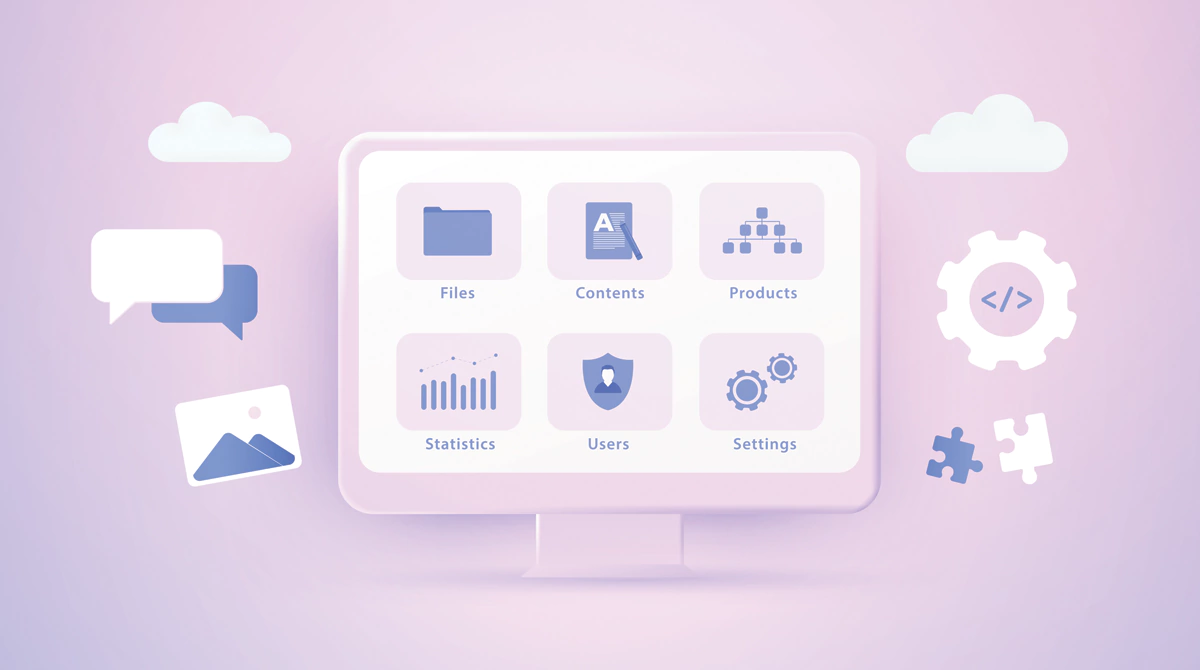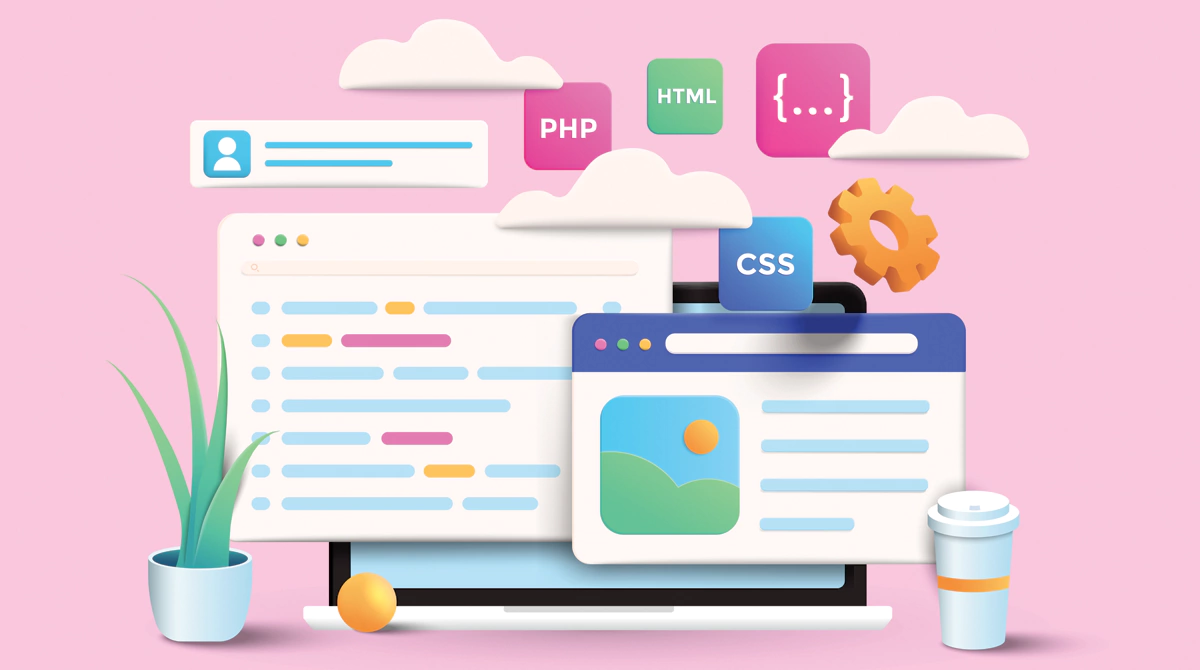Many businesses find that their organic Facebook posts barely reach their intended audience. As organic reach declines, more pressure exists to invest in paid advertising.
Choosing between Meta Ads and boosted posts presents a significant challenge. Making an incorrect choice can lead to wasted marketing funds on campaigns that do not work. Meanwhile, competitors may attract your potential customers. Many businesses find this decision difficult, resulting in lost opportunities and lower returns from their social media efforts.
This detailed guide clarifies the differences between Meta Ads and boosted posts. By recognising the benefits and uses of each method, you will be better prepared to make wise choices that support your business objectives and enhance your advertising effectiveness.
What’s a boosted post?
A boosted post is the easiest way to advertise on Facebook. It starts as a regular post on your page. You can enhance this post by adding a budget to increase its visibility. By boosting a post, you turn ordinary content into a simple advertisement. This allows it to reach a wider audience beyond just your existing followers.
The process preserves the original post’s essence while significantly increasing its reach. This method offers a straightforward way to enter Facebook advertising, requiring little technical knowledge or marketing experience.
Why are Boosted Posts Important For Strategy?
Boosted posts are a key element of a successful social media marketing plan. They provide businesses with a simple way to increase their online presence. The importance of boosted posts comes from their ability to take existing organic content and turn it into practical promotional tools, which can significantly enhance social media visibility.
From a strategic viewpoint, boosted posts provide several essential benefits.
- Wider Organic Reach: Organic reach on social media has dropped significantly due to algorithms. Boosted posts help counteract this by increasing content visibility beyond your followers, allowing your message to reach a larger but still relevant audience.
- Content Testing and Validation: These posts are effective for assessing content success. By boosting posts with good organic engagement, businesses can confirm their content strategy and understand audience preferences and behaviours. This information aids in planning future content and marketing efforts.
- Establishing Brand Awareness and Consistency: Organisations can ensure they appear regularly in their target audience’s feeds by strategically boosting posts. This consistent visibility fosters brand recognition and positions your business as an engaging participant in the industry. The way boosted posts appear naturally in users’ feeds creates a more pleasant advertising experience.
- Affordable Starting Point: For businesses new to social media advertising, boosted posts offer a safe way to try out paid promotion. The straightforward setup and reasonable budget requirements make it suitable for grasping the basics of paid social media while avoiding the complications of more extensive advertising campaigns.
Where do Boosted Posts Appear?
The placement of boosted posts is vital for their success and reach. By understanding where these posts can appear, businesses can enhance their marketing strategies and achieve greater visibility throughout the Meta platform.
Primary placement options consist of the following:
- Facebook News Feed: This is the leading placement choice, appearing directly in users’ primary content feed alongside regular posts. Due to their natural look and prominent placement, these placements are apparent and have strong engagement potential.
- Instagram Integration:
- Main Instagram Feed: This appears naturally within users’ usual content stream.
- Instagram Explore Page: This targets users who are looking for new content.
- Instagram Stories: This provides an immersive, full-screen viewing experience.
- Extended Placements: It includes various options for reaching users effectively.
- Facebook Marketplace targets those actively looking for products and services.
- The Right Column on Facebook is designed for desktop users, providing extra visibility.
- Ads can also appear in Messenger Inbox, connecting with users during their conversations.
- Stories and Reels:
- Focus on engaging content formats.
- Facebook Stories offers a temporary, full-screen experience for viewers.
- Instagram Stories also provides a vertical, full-screen display that encourages strong engagement.
- Reels focus on short videos, allowing for quick and captivating content sharing.
What are the drawbacks of Boosted Posts?
While boosted posts provide several benefits, it is essential to recognise their limitations to create an effective social media strategy. These limitations can significantly affect campaign success and return on investment.
The main limitations are:
- Targeting Restrictions: Meta Ads have fewer demographic and interest targeting options. You cannot create custom audiences using detailed behavioural data, and the capability to find lookalike audiences is limited. Geographic targeting options are also less precise.
- Campaign Objectives: The range of marketing objectives is narrower than in full Meta Ads. You are restricted to basic goals like engagement, reach, and website visits. It is impossible to optimise for specific conversion events, and access to advanced optimisation settings is limited.
- Creative Limitations: Creative Limitations exist in several key areas. Once a post is boosted, you cannot change its content. The options for ad formats and creative customisation are limited. There are also restrictions on split testing. Additionally, you cannot use dynamic creative elements.
- Performance Measurement: The analytics and reporting tools available for performance measurement are basic. Access to detailed performance metrics is limited. Attribution modelling options are few, and there are fewer insights available regarding audience behaviour and engagement patterns.
How to set up Boosted Posts?
Creating a boosted post involves a simple process that aims to improve your promotion’s impact while remaining efficient. Following each step ensures that your campaign aligns with your marketing goals.
Steps to set up a boosted post:
Choose and Prepare Content:
- Select a well-performing post from your page.
- Ensure it follows advertising rules and guidelines.
- Check that the post includes eye-catching visuals or persuasive text.
- Confirm that all links and calls to action are working correctly.
Set Up the Boost:
- Click the “Boost Post” button under your chosen post.
- Choose your primary marketing goal.
- Define your target audience.
- Set location targeting options.
- Decide on your campaign’s budget and duration.
Adjust Advanced Options:
- Choose placements on Facebook and Instagram.
- Set language targeting if needed.
- Enable pixel tracking to monitor website traffic.
- Review and adjust automatic placement settings if necessary.
Final Review and Launch:
- Double-check all settings and targeting options.
- Review your budget and duration.
- Preview how your post will appear in each placement.
- Submit your boost for review and wait for approval.
What are Meta ads?
Meta Ads is the advertising platform provided by Meta (formerly Facebook). It allows businesses to create, manage, and improve ad campaigns across Meta’s apps and services.
While boosted posts offer limited tools, Meta Ads gives full access to advanced features via Meta Ads Manager. This platform lets businesses design tailored campaigns with clear goals, precise targeting, and detailed performance tracking.
What can I do with Meta ads?
Meta Ads offers various advertising tools to help businesses run effective marketing campaigns. This platform provides flexible options for targeting and customisation, supporting multiple business goals.
Main features include:
Campaign Objectives:
- Increase brand awareness and optimise reach.
- Drive traffic and track website conversions.
- Generate leads with built-in form submissions.
- Promote app downloads and user engagement.
- Boost store visits and highlight local businesses.
- Sell products using catalogues and retargeting.
Advanced Targeting Options:
- Create custom audiences using customer data.
- Identify new customers through lookalike audiences.
- Target based on behaviours and interests.
- Use precise location and demographic filters.
- Target followers or those connected to your business.
Ad Formats:
- Single image or video ads.
- Carousel and collection ads.
- Full-screen Instant Experience ads.
- Dynamic product ads tailored to users.
- Ads for Stories and Reels.
Optimisation and Testing:
- Test different elements with A/B testing.
- Automate delivery and budget optimisation.
- Use advanced bidding strategies.
- Monitor performance and make real-time adjustments.
Why are Facebook Ads Important For Strategy?
Meta Ads are key to current marketing strategies by offering precise targeting and tracking tools. These features help businesses meet their marketing goals efficiently.
Key benefits include:
Enhanced Marketing Features:
- Target audiences accurately based on demographics, interests, and behaviours
- Track campaigns with detailed attribution models
- Seamlessly integrate with other marketing tools
- Use advanced algorithms to improve campaign results
Opportunities for Business Growth:
- Scale ads for businesses of any size
- Effectively reach new customer groups
- Map and improve the customer journey
- Ensure consistent messaging across multiple platforms
Data-Driven Insights:
- Access detailed analytics and reports
- Gather customer insights and analyse audience behaviour
- Compare performance and understand competitors
- Track ROI and manage budgets efficiently
Building Brand Awareness:
- Deliver a consistent brand message across channels
- Measure engagement and track audience interactions
- Foster community connections and build relationships
- Encourage brand loyalty and promote advocacy
Where do Facebook Ads Appear?
Meta Ads provides a wide range of placement options within the Meta platform, offering broad reach for ad campaigns. Knowing these placements is important for improving campaign results and connecting with the right audience.
Here are the available placement options:
Facebook Core Placements:
- News Feed: Main placement with high visibility.
- Right Column: Desktop-only ad space.
- Marketplace: Integrated with the shopping section.
- In-Stream Videos: Ads shown before or during videos.
- Search Results: Ads seen in Facebook search results.
Instagram Placements:
- Main Feed: Ads designed to blend with regular content.
- Stories: Full-screen ads for a more engaging experience.
- Explore: Ads aimed at users browsing new content.
- Reels: Ads in short video format.
- Shop: Ads tailored for online shopping.
Extended Network:
- Messenger: Ads placed within the messaging app.
- Audience Network: Ads shown on third-party sites and apps.
- Instant Articles: Ads within articles.
- Connected TV: Ads shown on TV screens.
Automated Placements:
- Placement decisions are optimised using algorithms.
- Ads are delivered based on performance.
- Cross-platform reach is prioritised.
- Designed to make the most of your budget.
What are the drawbacks of Facebook Ads?
Meta Ads offer robust advertising tools, but come with challenges and limitations that businesses should evaluate when planning their marketing efforts.
Key challenges include:
Platform Complexity:
- The steep learning curve for beginners
- Complicated campaign structures
- Extensive setup options needing expertise
- Frequent updates and policy adjustments
Resource Demands:
- Higher upfront cost compared to boosted posts
- Requires dedicated management and monitoring
- Creative resources needed for various formats
- Continuous testing and optimisation
Performance Issues:
- Ad fatigue and creative overuse
- Rising competition and higher costs per result
- Challenges with attribution and tracking
- Algorithm changes impacting outcomes
Technical Requirements:
- Pixel setup and tracking configuration
- Integration with other tools and systems
- Meeting creative format standards
- Ensuring mobile-friendly design
How to set up Facebook Ads?
Running successful Meta Ads requires a step-by-step method for setup and management in Ads Manager. Following a clear process helps achieve the best results and campaign performance.
Steps in the setup process:
- Campaign Planning:
- Set clear marketing goals.
- Decide on key performance indicators (KPIs).
- Define the budget and timeline.
- Develop a targeting strategy and identify audience groups.
- Ads Manager Setup:
- Log in to Business Manager or Ads Manager.
- Choose the correct campaign objective.
- Organise the campaign structure and settings.
- Enable tracking and measurement tools.
- Audience Setup:
- Build custom audiences using customer data.
- Create lookalike audiences to find similar prospects.
- Adjust detailed targeting options.
- Exclude certain audience groups when necessary.
- Ad Creation:
- Prepare the ad materials.
- Choose ad formats and placement options.
- Set up A/B testing for different versions.
- Add tracking tools and review them before launching.
Which is better for your business?
Deciding between Meta Ads and boosted posts depends on your business goals, resources, and marketing experience. Instead of seeing it as an either-or choice, align your decision with your current needs and plans.
Boosted posts are a simple option for businesses looking for an easy way to advertise on social media. They increase the reach of existing content and keep your audience engaged. This approach benefits small businesses, local shops, or those new to paid promotion.
On the other hand, Meta Ads are better suited for businesses wanting a detailed and advanced advertising strategy. They are effective when you need to target specific audiences, meet conversion goals, or run multiple campaigns with clear objectives.
Choose boosted posts if your business:
- Wants to keep followers engaged consistently
- Needs to promote time-sensitive updates or announcements quickly
- Has limited marketing skills or resources
- Prefers to test content before committing to more extensive campaigns
Opt for Meta Ads if your business:
- Needs advanced targeting and customisation options
- Wants to focus on specific goals like sales or sign-ups
- Has the ability to manage more complex campaigns
- Requires in-depth tracking to measure results and returns
- Plans to expand advertising efforts significantly
Combining boosted posts and Facebook ads
Using boosted posts and Meta Ads often produces the best results for businesses aiming to improve their social media marketing efforts. This combined strategy allows companies to take advantage of the strengths of each approach while reducing their weaknesses.
A balanced approach might start with boosted posts, highlighting content that performs well and connects with your primary audience. This step offers valuable insights into what type of content your audience prefers and how they interact. Once you know which content and messages work best, you can use meta ads to reach specific business goals precisely.
Integration Techniques
Boosted Posts Can Help You:
- Keep your audience regularly engaged.
- Try out new content ideas and messages.
- Share urgent updates or event details.
- Build trust through visible audience engagement.
Meta Ads Allow You To:
- Reach larger audiences with effective content.
- Run advanced retargeting campaigns.
- Encourage specific actions, like purchases or sign-ups.
- Find new customers with targeted ads.
Improving Performance
Review how both methods perform over time to get the most from your strategy. Track essential metrics from boosted posts and Meta Ads to spot trends and find improvement areas. This data helps you fine-tune targeting, adjust spending, and improve content for better results.
Planning Ahead
Review how you balance boosted posts and Meta Ads as your business grows or goals change. Be open to changes based on the following:
- New business priorities.
- Shifts in audience habits.
- Updates or features on the platform.
- Market changes or competition.
Transform Your Social Media Advertising with Expert Guidance
It is important to understand how meta ads differ from boosted posts. However, using these tools effectively requires skill and regular adjustments. Make My Website helps businesses turn these advertising options into growth opportunities.
Our services include:
- Clear advice on when to use Meta Ads boosted posts, or both
- Professional management and campaign fine-tuning
- Tracking results with data and analysing return on investment
- Ongoing support to help your campaigns succeed
Ready to improve your Facebook advertising? Contact Make My Website today to achieve your social media goals.