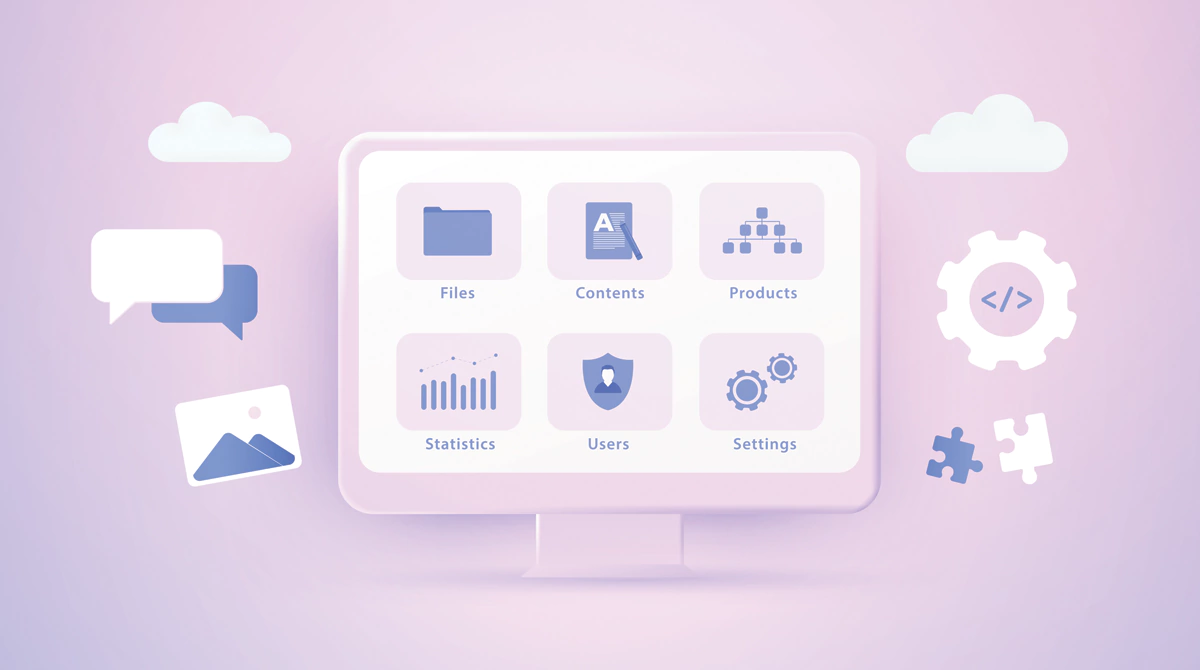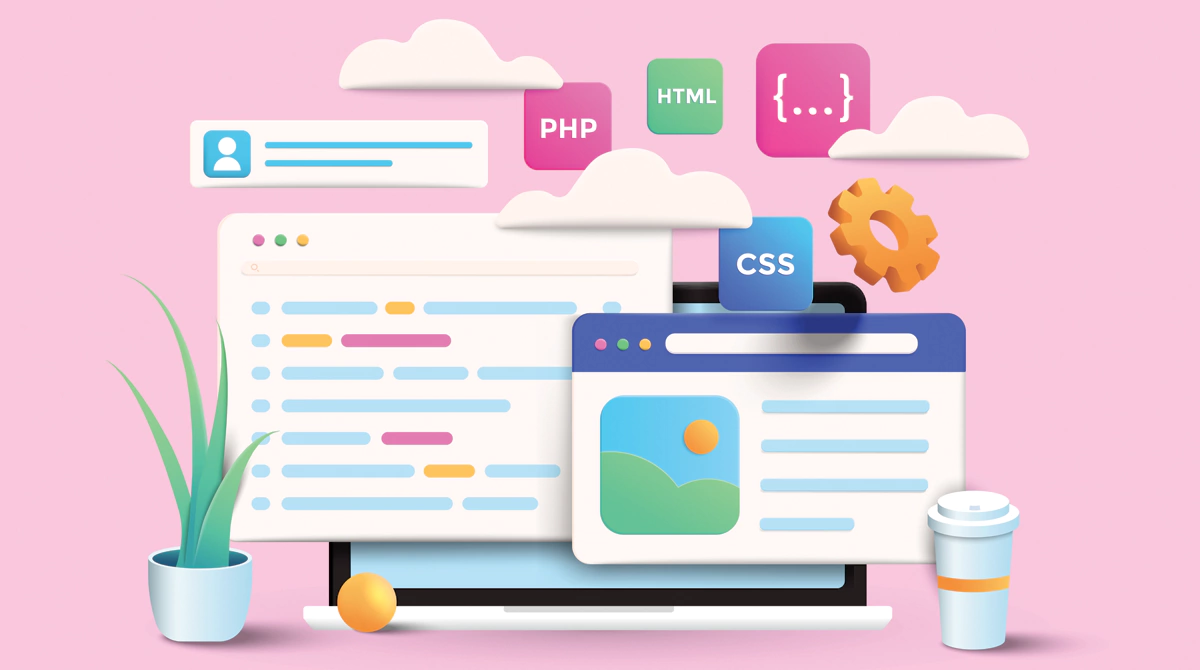There was a time when we needed professionals to design a website. They talked about HTML, JavaScript, and whatnot! It all went over our heads, but the craft of web design has continued to fascinate us for all these years.
We have come a long way since then. We now have a much larger set of tools and resources at our disposal for designing a website.
Today’s web design resources can be truly game-changing for you, whether you are a beginner looking for ways to start or an experienced one trying to level up as a professional.
So, here’s a list of the best web design tools to pursue your creative endeavours.
Best Web Design Tools in 2022
We’re already well aware of website builders like WordPress, Wix, and Squarespace as web design tools for beginners. So, let’s not dawdle in discussing them again.
In this article, we’ll see better recommendations for developing the website of your dreams.
1. Figma
The first step of every web design process is wireframing. It means a web designer creates the structure of a website for the client or developer. It’s nothing but setting the stage for the subsequent phases, and Figma is one brilliant web design tool that helps in this process.
In Figma, you get a boatload of tools for making scalable websites and web design components. It also has a library of design materials to embed into your projects through a simple drag-and-drop feature.
The best part is that you don’t have to code. However, you may require the code for your design while handing over the project to your developer. But worry not, Figma can generate the code for each of your design elements, and you can share it across.
In addition, Figma makes communication between team members and clients easy. No third-party applications are required for sharing mockups or updates. Its in-app commenting functionality simplifies the review and feedback part of the process. Also, it provides a record of the complete version, allowing you to reverse changes if needed.
An overview
- This web design tool ranges from $0 to $45 per month.
- It’s accessible on Windows and macOS, plus iOS and Android live preview apps.
- Beginner-friendly and hassle-free since no coding is required.
- It is an excellent tool for collaboration.
- Figma has a library of design materials to use readily.
- It is ideal for both low- and high-fidelity prototypes and designs.
2. Webflow
Webflow is an excellent tool for creative web designers who don’t enjoy coding. Its user-friendly interface is built to operate with HTML, JavaScript, and CSS, with no need for coding.
However, when needed, you can also add custom codes to the web design by editing. This is a tool that supports both designers and developers.
Also, Webflow will generate all the HTML, CSS, and JavaScript files you’ll need when you’re ready to share your design with your development team. It greatly benefits experienced web developers working in a team as it’s convenient to add custom codes.
Webflow is also a tool that incorporates web hosting and an extensive content management system (CMS). It provides a library of 100+ distinct web design templates to help you start, whether you’re new to web design or seeking design inspiration.
Additionally, Webflow also assists in website migration. Sometimes one may need to migrate a website from one platform to another, such as WordPress, Wix, Squarespace, etc. Then you may seek a Webflow authorised expert to do the job for you.
Thus, Webflow includes all the tools a web designer is ever going to need to build awe-inspiring website designs that are responsive and consistent.
An overview
- The price ranges from $0 to $36 per month.
- It’s accessible only on the Web.
- This web design tool is engineered to work with HTML, JavaScript, and CSS without having to code.
- Webflow is also a framework that involves web hosting and a comprehensive CMS.
- It generates the required code files that can be shared with the development team.
3. Optimal Workshop
Designing a website takes more than just sketches and animations. One of the other important things is to understand your customer’s expectations.
For example, what they’re looking for and where they expect to find the product information. The users will bounce to the next best thing if your website doesn’t meet their expectations.
Optimal Workshop is just the tool for you if this is your priority. In brief, it’s user research to develop better UX designs.
It offers various tools to help you outline designs and test them with real research volunteers, which is a tremendous help in bringing better outcomes. After designing the website, you can establish a study, enrol participants, and examine what paths they followed to access the information you requested at the outset of the research.
You see how beneficial this can be! It’s an excellent tool for web developers working with online businesses since it provides insights into how consumers interact with the website. This information can be used to change the website design and make it more appealing and convenient for the users.
An overview
- The price ranges from $99 to $191 per month.
- Optimal Workshop is available only on the Web.
- It’s ideal for user research for UX design.
4. FlowMapp User Experience Tools
FlowMapp is another fantastic web design resource in your web design toolkit.
One essential of web design is creating the customer’s journey. Your website is for your customers, so their experience should always come first. If it’s not satisfactory, the user will leave immediately.
For this reason, it is crucial to create a meaningful journey for the customer on your website. And FlowMapp equips you well for this task.
For example, a website must direct the user to one page when he signs up and to a different page when he signs in. There shouldn’t be any ambiguity. Like this, you create various paths to navigate your customer on the website.
And you can draw that entire journey of your customer using FlowMapp. It allows you to create sitemaps and flowcharts, find users’ critical moments, and manage content.
An overview
- This web design tool helps create a tree-style sitemap to see the workflow at a glance.
- It builds flowcharts to create a user journey.
- It determines the customer’s behaviour patterns and displays them in an easy-to-understand interface.
- FlowMapp captures critical user moments through storytelling.
- It manages content by uploading files, adding page descriptions, and including external links.
- It allows you to share the project with the client and also restructure it
- The price ranges from $0 to $199 per year.
- It is available only on the Web.
5. Google Web Designer
A greatweb design tool for beginners in 2022.
As a beginner, you may not want to invest in every tool you find. You may want to start small. For those people, Google Web Designer is a significant first step into the web designing world.
GWD is quite flexible to work with. Though it is built with HTML5, you don’t need to be a programmer to handle Google Web Designer. But if you wish to add custom code or learn how to code, you can launch the code editor to see the pre-generated HTML5, JavaScript, and CSS codes.
However, Google Web Designer is more basic than the other tools on our list. You can only create visual design pieces rather than whole web pages and employ only a handful of transitions and animations.
As basic as it is, when you’re a beginner and want to gain some hands-on experience, Google Web Designer is a great start.
An overview
- Free of cost.
- It’s ideal for developing motion graphic components.
- It’s compatible with Windows, macOS, and Linux.
- GWD runs on HTML5, one of the easiest computer languages.
- It’s a noteworthy web design tool for beginners.
Final say
Just as web design has grown into a massive industry over the years, so have the opportunities to learn and develop. And the web design tools that we have now are truly remarkable.
We are sure that the web design resources listed here will help you well in creating your dream website.