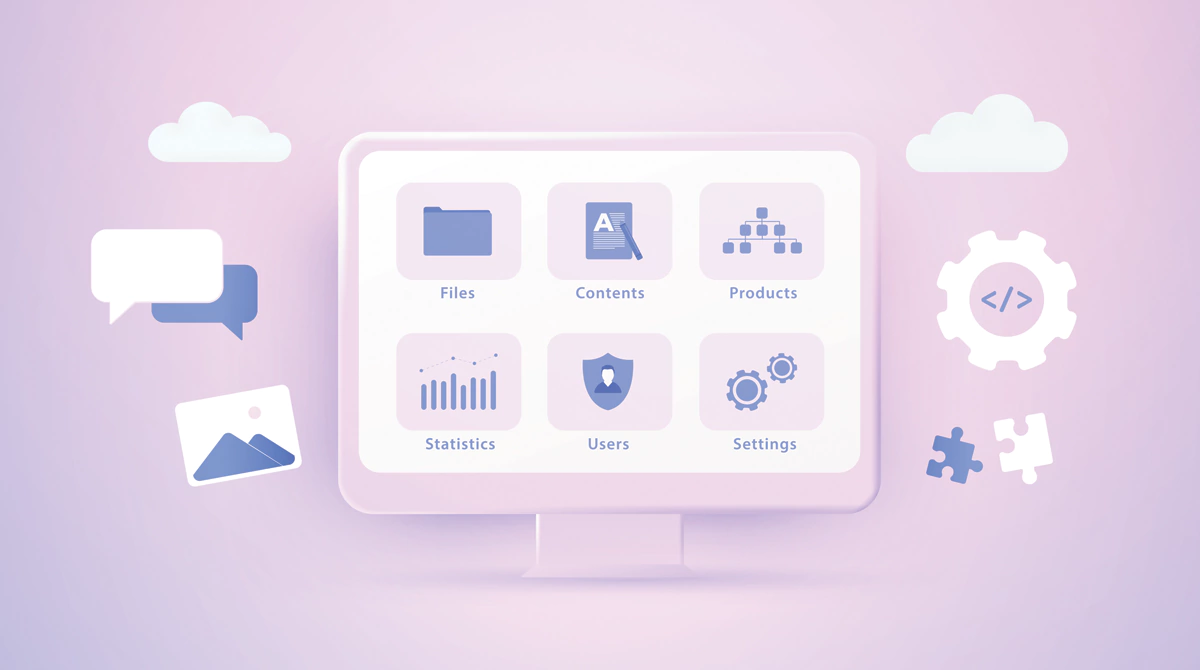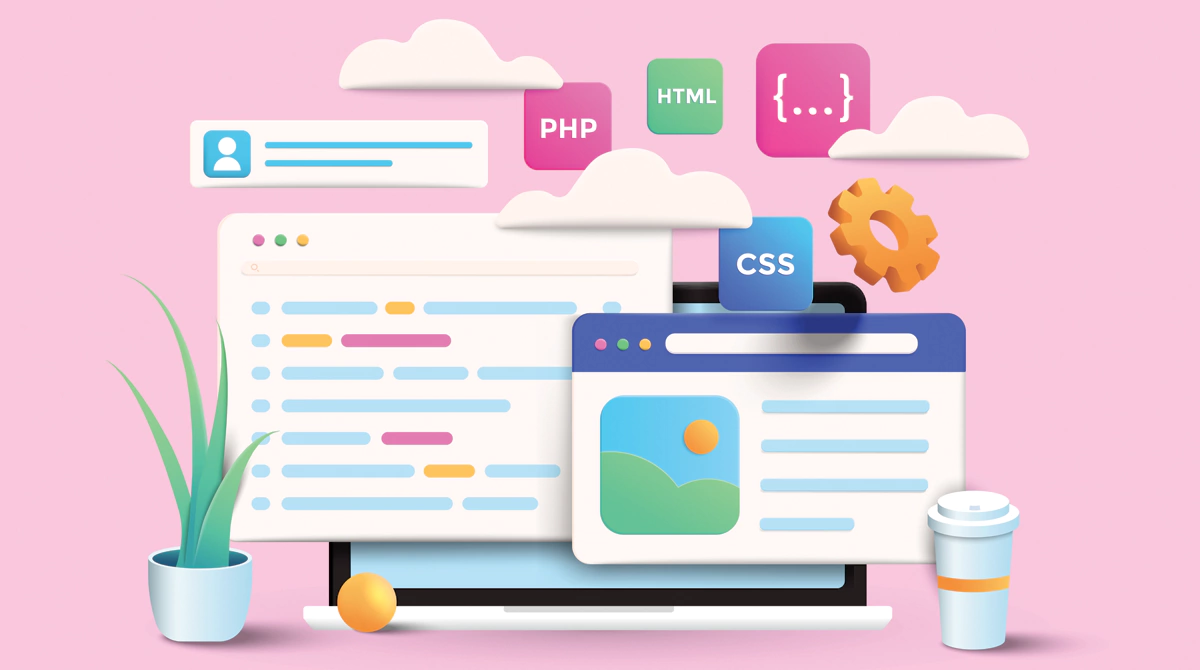In the current state of the e-commerce environment, many online retailers are disappointed with high rates of cart abandonment and low levels of conversion, leading to untapped earnings. Most annoying is that even the best products in the market cannot guarantee you, customers, as long as their purchase process is marred with complicated navigation, lengthy and complex checkout processes, and poor interface designs. Nevertheless, by applying a few key principles of strategic UX design, such challenges can be turned around and viewed as a positive opportunity for your ecommerce shop – achieving an effortless shopping process in which you do not only keep customers but also increase your profit significantly by virtue of high user satisfaction and conversion levels.
The Impact of Good UX Design: By the Numbers
Using dark mode isn’t just a trend that will soon phase out; it is changing the digital world. This eye-friendly option has come into the web’s utilisation, and it is sleek, classy, and functional – as every woman should be. Picture tapping a website at night, with the screen painted in black and a few colours peeping in. This is the beauty of dark mode.
- 75% of users judge a company’s credibility based on website design.
- A one-second delay in page load time can lead to a 7% reduction in conversions.
- 53% of mobile users abandon sites that take longer than 3 seconds to load.
- Optimised checkout design can recover up to 35% of abandoned carts.
5 ecommerce UX best practices to follow
In the current environment of ordering goods from the internet, User experience can either make or break your chances of succeeding. Let’s discover 5 tested and proven UX strategies that will ensure that your customers keep on returning.
Prioritise function above all
With the advancement of technology and the rise in demand for innovative solutions, most companies tend to forget the key factor that increases sales. The first factor is usability, and not aesthetics, as one’s site is tasked to do what satisfies the audience in the shortest time possible. Online shoppers prioritise website usability over visual design, particularly for return visits. Now, let us look at the aspects that make an ecommerce site functional.
Key Considerations:
- Page Load Speeds: Change your website in such a way that it loads within three seconds or less. Compress, cache, and use CDN delivery to all devices to try to achieve optimal speeds.
- Aim to Place CTAs in Strategic Locations: Position the most important CTAs at the top of the screen with contrasting colours and action-oriented typography.
- Enlightened Product Structure: Arrange your menu in a pattern that matches the customers’ purchasing tendencies. As an illustration, sort out outfits not per products such as skirts and shirts but per occasions such as casual wear or formal and workout clothes.
- Easy Cart Checkout: Use fewer fields, and Please allow buying without creating an account – Guest checkout. Add banners that show how far a customer is in the process, and remember client details for users already known in the database.
Build sales funnels, not web pages
The best-performing ecommerce websites built by far better understand that every page is an integral part of identifying the customer journey. Instead of treating each page independently, modern e-commerce requires an element where every aspect leads to the seamless conversion of a user. Companies now design websites as complete funnels rather than isolated pages. The numbers do not lie: businesses that do proper sales funnel optimisation usually manage to increase by 68% the customer lifetime value.
Case Study: ASOS’s Funnel Optimisation
- Personalisation Engine: Implemented intelligent product recommendations based on users’ surfing behaviour and purchase patterns, which led to an increase in average order value.
- Mobile Checkout Optimisation: Combined all the related fields by reducing the number of checkout steps from five to three by means of smart autofill. The users are also provided with a progress indicator showing the stage at which they are making their purchase. Result: increases in mobile conversions.
- Cart Recovery Strategy: A personalised email, push notification, and targeted offers in different channels were used to develop a multichannel recovery system. The system contributed to the efforts of reducing cart abandonment rates and recovering the abandoned carts.
Capture attention and intention
The essence of any effective ecommerce design lies in the comprehension and fulfilment of users’ expectations and desires. With users deciding to stay or leave a website within 15 seconds, capturing attention requires data-driven strategies.
Implementation Strategies:
- The process of Heat Mapping: Examine User Clicks, Mouse Tracking, and Scroll Depth to understand user engagement.
- A/B Testing in a Methodical Manner: Tests tend to last for two weeks and are focused on a particular element. Test one variable at a time – like button colour, image position, or text – to get usable results.
- Content Above the Fold – no pun intended: The landing page should showcase a compelling offer, appealing images, and a prominent call to action. Add elements such as the client’s logos or trust symbols to enhance first impression trust even further.
- Behaviour Analysis: Keep track of aggregate measures such as the entry points, duration, and interaction within the page. This information is then leveraged to improve the onboard experience for the users and eliminate the potential obstacles on their way to making a purchase.
Related read: How Website Designing maximise viewer engagements?
Write user-centred copy
The content on your e-commerce website is not merely a collection of letters but a dialogue with the clients that runs at a speed as fast as this. In today’s world of short attention spans, every word must address users’ needs and pain points. Studies show that usage-entered writing can yield conversion improvements over standard product descriptions instead of research-focused writing.
Use fewer words
With the advent of the digital era, the use of brief language has become a must rather than an option. It has been found that on an average web page, the users read only about 20% of the texts given. Therefore, every word is very important. Writing for an online shop, for instance, is not about the volume of paragraphs written, but rather how short and clear one can get the message across. The Nielsen Norman Group research conducted shows that the usability of certain interfaces containing concise, scannable text improves by 124%.
Make online store navigation intuitive
The essence of any e-commerce site is navigation. It is the key component users rely on to discover, browse, and finally locate desired products for purchase. Studies indicate that 94% of users consider easy navigation to be the most significant feature of a website.
- Menu layouts: Construct unambiguous and sensible menu structures that are in line with how your consumers perceive your merchandise. Use relatable segments and language that your prospects value.
- Always consider mobile ecommerce UX: Since 72.9% of all ecommerce market sales in 2023 is made via smartphones and tablets, mobile optimisation is a necessity and not just an option. A mobile-first design will ensure seamless shopping across all devices while meeting mobile users’ needs.
Top Strategies for Designing a Powerful eCommerce Website
It is not enough to simply create an eCommerce website that visually appealing, creating a converting design is more about how efficient the fake design will perform. Let us examine some of the strategies that encourage browsing and deter purchasing.
Intuitive navigation
Navigation constitutes the spine of your online shopping website in the sense that it enables users to search, browse and eventually reach the products that they are looking to buy.
- Menu Layout Optimisation: Create menu structures that are simple, sensible and, most importantly, structured in a way that meets the customers’ perception of the product. Use appropriate classifications and terminologies that your acquiring audience understands and appreciates.
- Search Functionality: Incorporate strong search functionality with auto-complete, filters and relevant recommendations. A search function effectively incorporated into the portal can increase the conversion by about 43%.
- Mobile Navigation Design: Design navigation components that are practical, easy to operate, and convenient for mobile gadgets. Think about how thumb zones and gestures would enhance usability on mobility devices.
Captivating homepage design
First, mobile strategies take care of responsive web design, ensuring all devices receive a pleasant experience but, most importantly, incorporating mobile shoppers’ tendencies and preferences.
Mobile Optimisation Strategies:
- Touch-Friendly Interface: Ensure that interactive components are appropriately spaced, with all elements designed to be easily tapped. When considering touch targets, the smallest size should be 44×44 pixels with sufficient padding around it.
- Responsive Images and Content: Add responsive imagery and fluid content that can adapt to varying screen resolutions without compromising the integrity of the content. Also, progressive enhancement techniques should be employed to enhance performance results.
- Simplified Mobile Checkout: Facilitate the mobile payment process using e-wallets, enabling the fulfilment of forms and reducing the time of entering details.
Product pages that convert
Product pages and the likes are the points where window shopping fades into a full purchase. Key conversion points should balance informative content with clean design. According to research, optimised product pages can boost conversion levels by as much as 35.26%.
Essential Elements:
- High-Quality Visual Content: Add several product photos, a 360 view of the product, and an option for zooming in the picture. Ensure that some images and videos showing the products in use are also included.
- Persuasive Product Descriptions: Write short but effective descriptions that answer common objections and emphasise the advantages of the product. Provide lists for easy reading and detailed descriptions for technical specifications.
- Trust-Building Elements: Do not shy away from showing customer feedback, ratings, and pictures taken by fellow consumers. Use security symbols and promises in order to enhance the will to purchase the product.
User-friendly checkouts
The final step in the process of ecommerce is undoubtedly the most important and is referred to as the checkout phase, in light of the fact that the average rate of cart abandonment is 69.99%; optimising this stage is significant for improving the conversion rate.
Essential Components:
- Guest Checkout Option: Provide customers with options for guest checkout and account creation. Statistics indicate that 23% of users tend to exit and abandon the shopping cart as a result of being asked to create an account. Explain the advantages of having an account without making this a prerequisite.
- Smart Form Design: Introduce smart forms and autofill capabilities. Adopt single-page booking wherever possible, with effective error messaging and field validation encouragement on the fly.
- Progress Indication: Users should be provided with information on what stage of the checkout process they currently are. This should include a specific progress indicator and time remaining, in order to minimise stress and decrease the chances of abandonment.
- Transparent Costs: All costs must be presented upfront, including delivery fees, taxes, etc. The presence of unexpected charges is the number one factor that leads to cart abandonment, and it accounts for 49% of all cart abandonment.
SEO-friendly landing pages
Landing pages play an essential role in your ecommerce site as they are the first pages visitors see and, thus, serve to keep the visitor longer or induce him to leave. The essence is in developing pages that appease both the search engines and the user’s needs.
Optimisation Strategies:
- Content Structure: Systematise data with distinct hierarchy titles H1, H6. Use and support relevant keywords in product descriptions and category pages naturally.
- Technical SEO Elements: Apply the relevant schemas for products, their reviews, and prices. Clean up the URL structures and ensure proper inverted commas ‘macs’ for better search visibility.
- Performance Optimisation: Pages meeting Google’s Core Web Vitals standards for speed, interactivity, and stability have 24% fewer bounces.
Related read: How User Experience Impacts E-commerce SEO?
On-site search box and Filtering
The shopping experience can greatly depend on the internal search feature. In fact, users who engage in a site search are 1.8 times more likely to convert than those who do not. Well-integrated search engines can boost conversion rates and increase the average order value.
Key Features:
- Intelligent Search Algorithm: Add autocomplete feature and fix common spelling errors. Add synonyms and words used in similar situations so that product searches can be effective even when terminology is different.
- Result Filtering and Sorting: Implement extreme filtering options such as price range features, categories, brands, and product specifications. The system allows users to sort results based on relevance, price, popularity, and ratings.
- Visual Search Results: Exhibit product pictures in search results with their prices and info on their availability. Also, provide a quick-view browsing option.
Building trust
The principle of trust is critical to the success of any form of ecommerce. Online shoppers find trust badges to be of great importance, and they have not completed purchases due to the absence of buyer trust indicators.
Trust-Building Elements:
- Security Indicators: Put SSL certificates and security badges on display, including those of trusted payment methods and secure checkout.
- Social Proof: Showcase, including ratings, reviews, and feedback from the customer. Make some statements such as “X people are watching this product” to enhance urgency and trust.
- Transparent Policies: Ensure that shipping, returning and privacy policies are visible and easily accessible. Use simple, plain language to elaborate on all the terms and conditions.
Designing the shopping cart
The shopping cart is more than simply a grouping of objects—rather, it is a critical point of interaction that can either foster or impede the completion of the purchase. Effective design of the cart can minimise the cases of shopping cart abandonment.
Design Principles:
- Cart Visibility: Ensure that the shopping cart is accessible at all times throughout the several pages. When the cursor is hovered over or clicked on the average portion of the page, a provision shows the contents of a shopping basket.
- Edit Capabilities: Incorporate simple alterations in the number of items bought and their elimination. Give fair reasons for save-for-later options and their relevance, along with the functionality of the wishlist.
- Cost Breakdown: Ensure that a comprehensive breakdown of costs is provided. It will include subtotal, tax, and shipping costs, as well as discounts that may apply. Reinforce this by showing savings amounts to strengthen the value proposition.
Visual feedback during purchase
During the buying procedure, visual stimulation instils a feeling of advancement and assurance. Giving feedback can cut purchase anxiety and elevate completion rates.
Implementation Strategies:
- Loading States: Implement animation cues while performing any task indications. Employ skeleton screens rather than leaving the screen blank during loading periods to ensure the user remains engaged and focused.
- Confirmation Messages: Provide an easy-to-understand message on the success of an operation and the limitations encountered in other situations. Utilise colour as well as icons to designate each of the respective areas (success, warning, errors) appropriately and consistently on the same basis.
- Progress Tracking: The status of an order and order tracking details should be easily accessible to the user. All major changes in order status should be communicated to the user through automatic notifications via email or messaging services.
Include multiple payment methods
Because the modern world of commerce encompasses all economies and involves online transactions, engaging payment methods is fundamental.
Providing alternatives in payment methods can help increase conversion rates and broaden one’s market outreach dramatically:
- Traditional Methods: Accommodate the use of all significant credit and debit cards. Where appropriate, include bank transfer options in relation to your market.
- Digital Wallets: Connect with payment options like PayPal, Apple Pay and Google Pay, which are found across a wider geographical region. Incorporate local payment options for payments made in foreign countries.
- Buy Now, Pay Later: Consider allowing buyers to make use of services such as Klarna or Affirm to pay for an instalment order. Prior to any funding options being made available, make clear all terms and conditions associated with financing options.
Conclusion
Enhancing the UX design of your e-commerce platform is paramount if you want to remain relevant in today’s digital space. The expert UX designers at Make My Website adopt a mix of the best practices within the field and use quantitative information to develop a user-friendly and conversion-enhancing ecommerce experience.
Our bespoke services are customised in a manner that guarantees the success of every new online shop launched or any ongoing online shop optimising campaigns. We appeal to potential customers and ensure long-lasting growth through excellent user experiences.