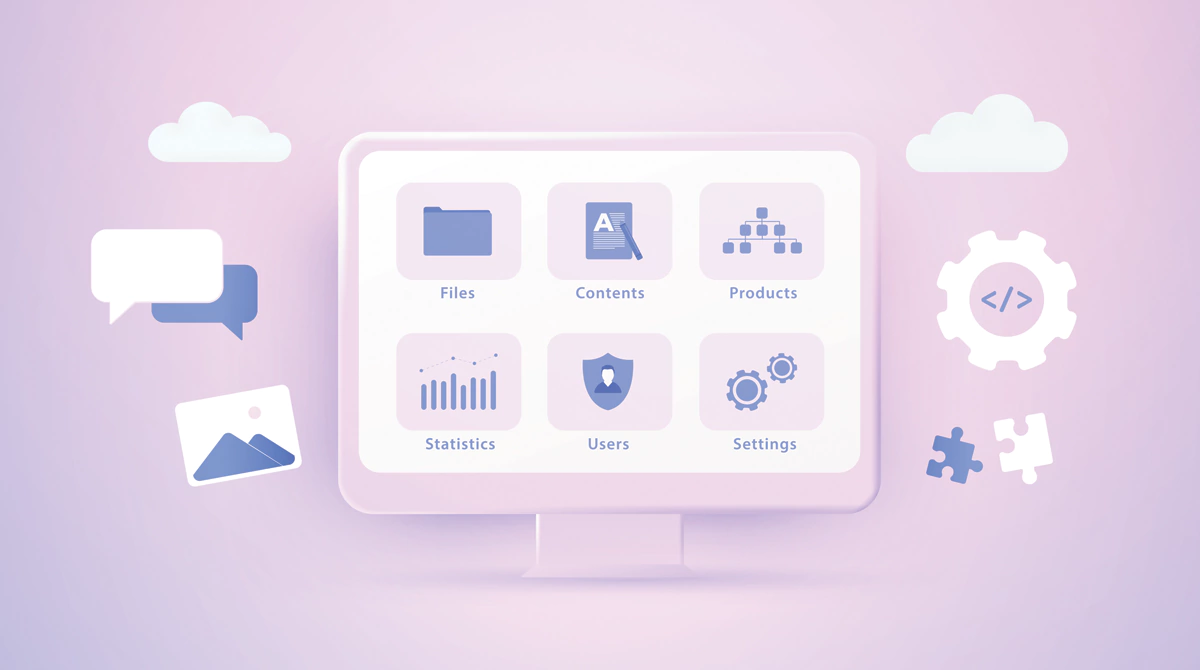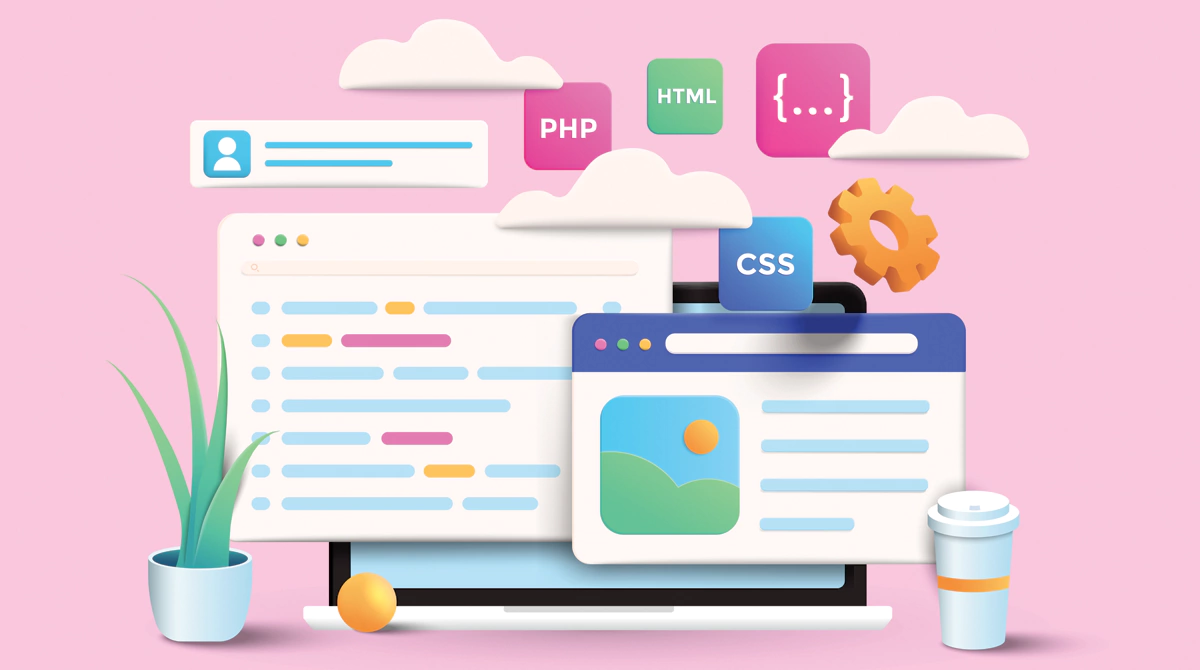In today’s fast-paced world, the widespread popularity of online platforms can be attributed mainly to their ability to make tasks quicker and more convenient for users. With no need to spend time and money commuting to a physical location, products can be purchased, and services accessed anytime, from anywhere. So, if you are an online business wanting to stay relevant, you must ensure you meet user demands instantly without lag. That brings us to website load speed.
As per Google stats (Think with Google), the probability of bounce (visitors leaving your website without taking action) increases by 32% as page load time goes from 1 to 3 seconds. That means the more time your website takes to load, the more chances your potential customers will leave and switch to your competitors. Sounds like a deal breaker, right? But don’t worry, we are here to help.
To ensure your website performs at its best in this digital space, here’s everything you need to know about website load time. With us, we learn how to check and improve website load times and prepare your business for success.
Let’s get started.
What is Website Load Time and Why Prioritise It?
Website load time refers to the time a website takes to completely load (all elements, including HTML, images, scripts, and stylesheets) on a user’s device once they click on the corresponding URL. The load time can differ significantly between mobile and desktop devices due to diverse factors like network speed, processing power, screen size, etc. The average website load time for desktops is 2.5 seconds, and for mobile devices, it goes up to 8.6 seconds. So, you must ensure your website load time falls below these numbers.
To help you better understand website load time, here are a few ways in which it can impact the overall performance of your website and, therefore, your business.
- A website that loads faster makes for a positive user experience, potentially bringing down your bounce rate.
- Google’s algorithm favours websites with fast loading speeds, helping you rank higher on SERPs. That’s why page speed is a key consideration in every SEO strategy.
- As per Amazon, every 100ms delay costs them 1% in sales. So, the lesser the website load time, the more the chances of conversion.
- Optimised websites reduce server strain and require less bandwidth, promoting cost-effectiveness.
How to Check Website Load Time?
Regular updates, traffic fluctuations, technological advancements, security and search engine algorithms and several other factors can influence your website load time. So, optimising your website speed once during the launch is not enough; you have to constantly monitor and improve whenever required.
Here are a few metrics that impact your website load time –
- Time to First Byte (TTFB): The time the browser takes to receive the first byte of information from the server.
Ideal Time: Under 0.5 seconds
- First Contentful Paint (FCP): The time taken for the first visible element (e.g., text, image) to appear on the screen.
Ideal Time: Under 1.8 seconds
- Largest Contentful Paint (LCP): Measures the time for the largest visible element to load.
Ideal Time: Under 2.5 seconds.
- Fully Loaded Time: The time taken for all page resources to finish loading, including third-party scripts.
Ideal Time: Under 3 seconds
- Time to Interactive (TTI): The time it takes for the website to become fully interactive.
Ideal Time: Under 3.8 seconds
Top Tools to Check Website Load Time
Today, several tools help you track and analyse your website load time. Here are a few options –
- Google PageSpeed Insights: A free tool that analyses desktop and mobile speed based on core web vitals.
- GTmetrix: It helps you track complete speed metrics with waterfall charts and offers optimisation suggestions. You can access the free plan or the premium option for advanced features.
- Pingdom Tools: Both free and paid plans offer real-world website performance monitoring with load time analysis, page speed breakdown and other features.
- WebPageTest: An advanced diagnostic and testing free tool that tests for multiple devices, browsers and geographical locations.
- Lighthouse (Chrome DevTools): This free tool is built into Google Chrome and can track metrics like performance, accessibility and SEO.
- Sematext: This tool offers continuous monitoring, real-user metrics, and alerts for slowdowns and downtime. Both free and paid options are available.
Proven Ways to Improve Your Website Load Time
Investing in your website’s page speed is always a smart move. This small investment can support you in your online visibility initiatives and help you maximise your conversion rate. Let’s have a look at a few proven strategies that can help you improve your website load time.
Optimise Your Images
Images amount to more than half of your website weight. When you optimise your images, you bring down your page size by a considerable amount, cutting down the load time. Here are a few ways to optimise your images to improve page speed.
- Always use proper image formats like WebP, JPEG, or PNG.
- Compress or resize images and reduce the file size without impacting the resolution.
- Enable lazy loading to only load images that appear on the screen’s visible area.
- Set imagine dimensions (width and height) to prevent layout shifts.
A content-heavy website will always take longer to load. So, ensure you optimise your images and reduce the website size to the maximum possible extent.
Enable Browser Caching
With browser caching, static resources like CSS, JavaScript, and images can be stored locally on the visitor’s device. So, every time the user revisits your website, the browser will retrieve these resources instead of downloading them again. This technique can help you reduce server load and ensure faster loading times.
Minimise HTTP Requests
Whenever your web page loads, it sends HTTP requests to fetch resources like HTML files, CSS stylesheets, JavaScript scripts, and images. The more requests, the higher the loading time would be. So, it is always wise to minimise your HTTPS requests. You can do so by –
- Combining your CSS and JavaScript flies
- Using CSS sprites to combine multiple small images into a single file.
- Removing scripts and third-party services that are no longer in use.
- Enable browser caching to reduce repeated HTTP requests for returning visitors.
Use a Content Delivery Network (CDN)
With a Content Delivery Network (CDN), you can retrieve files from servers closest to your users, reducing latency, server response time, and bandwidth usage. When a user visits your website, the CDN identifies their geographical location and requests resources from the nearest server instead of the original one. It reduces the physical distance the data must travel, negating any delays and improving load time.
Enable GZIP or Brotli Compression
GZIP are two compression algorithms that help reduce the size of all text-based files including CSS, JavaScript and HTML, before they are sent from the server to the user’s browser. Smaller files mean faster transmission and better load times. Beyond improving your load time, it can also help you reduce bandwidth usage and achieve a better SEO ranking. Brotli is more compatible with modern browsers, while GZIP is better for older browsers.
Optimise Server Response Time
Server response time refers to the time it takes for the server to deliver the first byte of information to the browser after a search is made. It is measured in Time to the First Byte (TTFB), and ideally, it should be below 200ms. You can optimise your server response time by –
- Choosing a reliable and high-performance web hosting service.
- Removing redundant tools and deleting spam comments to optimise your database.
- Utilising a Content Delivery Network.
- Reducing third-party integrations.
Reduce Redirects
Excessive redirects can significantly slow down page load times as each redirect adds extra server response time. So, it is always recommended that redirects are minimised and a direct chain established. Here’s how you can reduce redirects –
- Update internal links to point directly to the final URL.
- Standardise your URLs (choose either ‘www’ or a non-www version) and consolidate duplicate ones.
- Use server-side redirects (301 or 302) instead of client-side ones, as they are comparatively slower.
Prioritise Above-the-Fold Content
Above-the-fold content refers to that part of the content that is immediately visible to users when they visit your web page. When you prioritise this part of the content, visitors can immediately interact with the key elements while the rest of the page loads in the background. It will improve your core web vitals like Largest Contentful Paint (LCP) and boost your website speed.
Optimise Your Website Speed With Us at Make My Website
At Make My Website, we design and develop websites and ensure that they function at their optimum capacity. Our team employs proven strategies targeting page speed and delivers a positive user experience for every website visitor. We want your website to be the go-to source for all your past and potential customers. Partner with us and take a meaningful step towards creating a website prepared to deliver and capture your target audience.
Get in touch with us today and discuss how to proceed with your visibility initiatives.